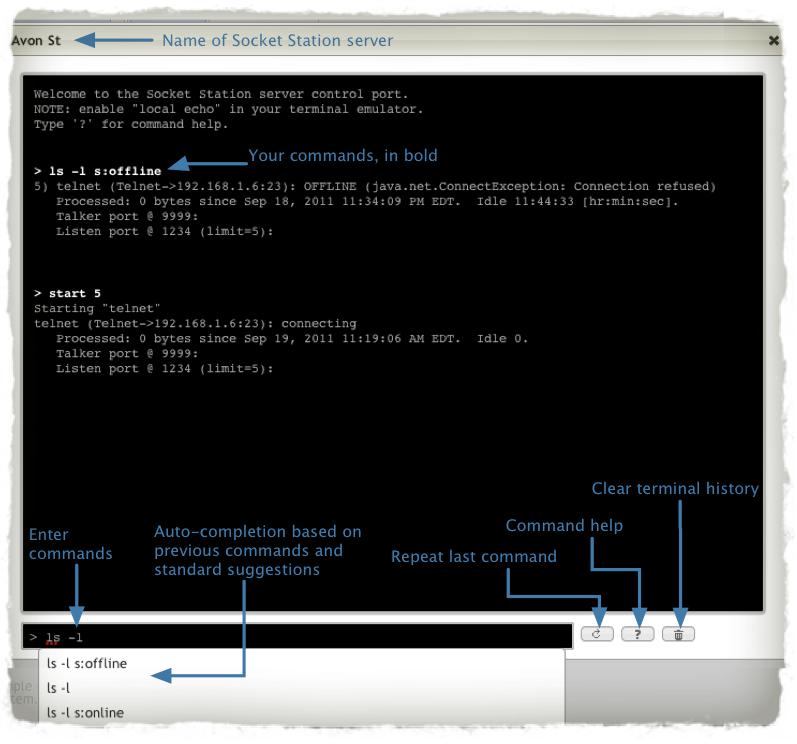As an alternative to Socket Station's command-line and console interfaces, the web browser interface provides cluster-aware visibility and maintenance functions. You can manage hundreds of channels, spanning multiple Socket Station servers, all on one web page. Compatible with any browser.
The left panel provides channel selectors. The channel statuses are displayed on the right. The Config Diff tab calculates the differences in channel configurations so you can quickly compare and validate your setup.
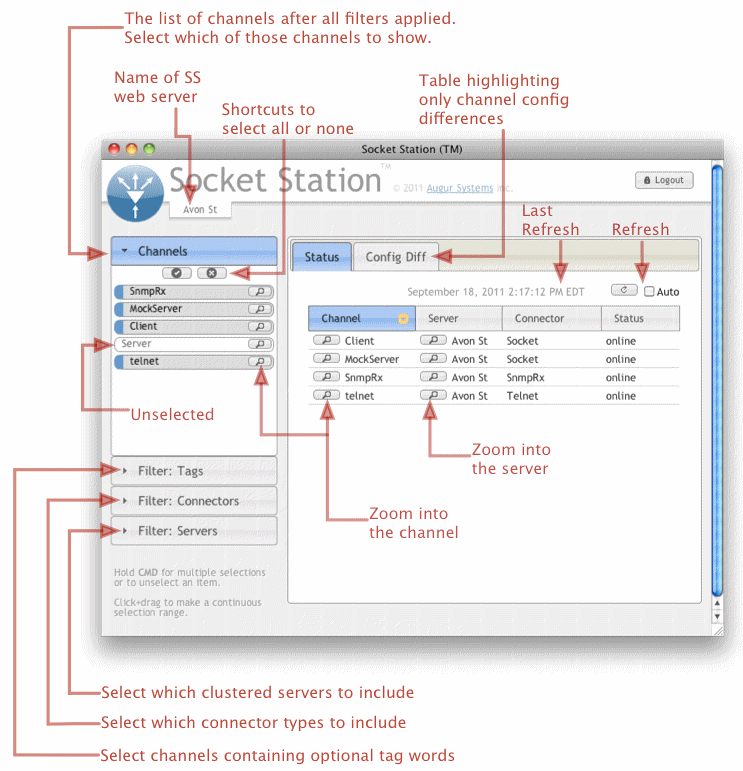
You can zoom in on a channel to view its status, configuration, and traffic chart. Buttons allow you to stop/start the channel, drop listener/talker clients, and even directly connect to the channel's data stream as a listener or talker.
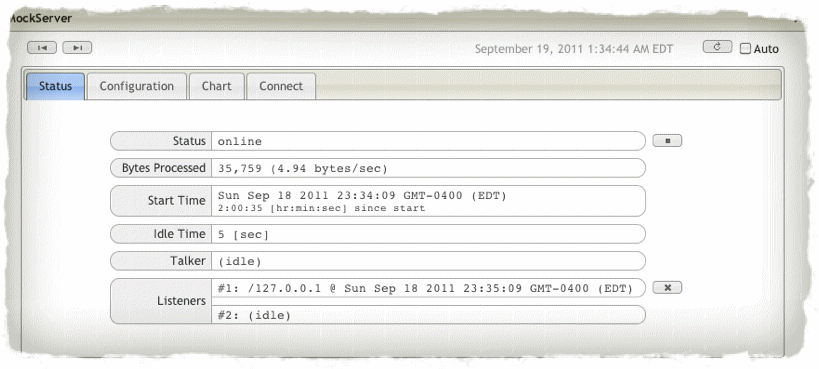
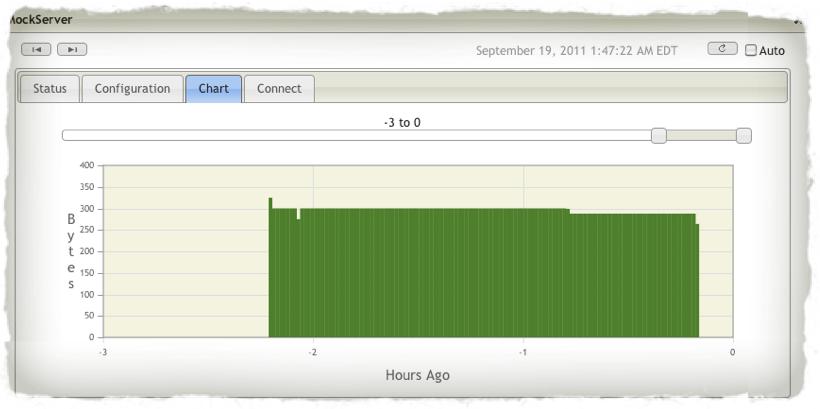
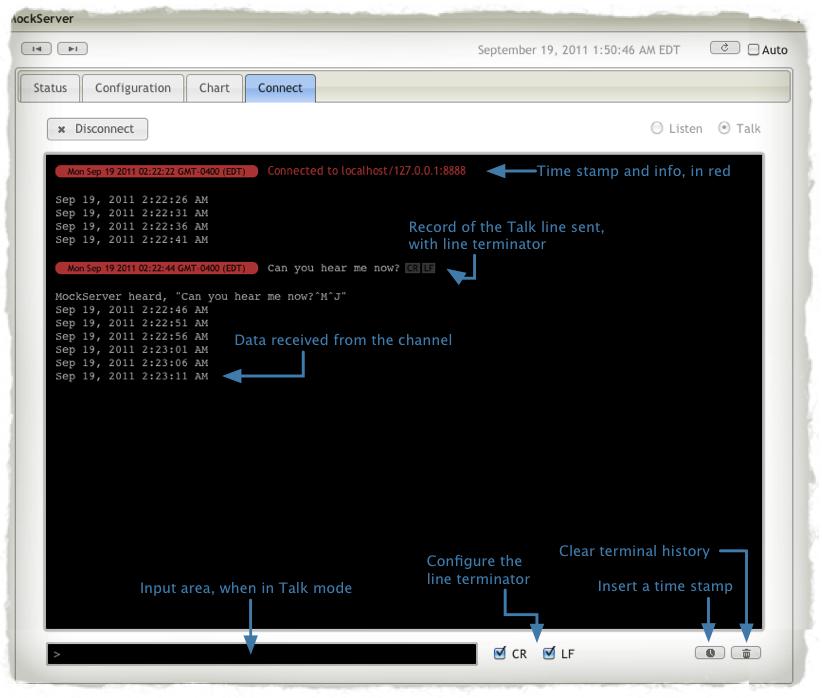
You can zoom in on a Socket Station server to open its interactive console, right in your browser.